AUTEL APB112 SMART KEY EMULATOR
- Product SKU: AUTEL-061
- Category: Autel, Key Programmer Devices

Product SKU: AUTEL-061
Notes:
1. APB112 works together with the Autel Diagnostic Device: MaxiIM IM608, Autel MaxiIM IM508, and MX808IM
2. APB112 is used with the XP400, not with XP200.
3. Do Not disconnect the USB Cable when use
4. Before operating or maintaining on this unit, please read the instruction carefully, pay extra attention to safety warnings and precautions.
AUTEL APB112 Function List:
1. Smart key simulator
2. Compatible with IM608, IM508, and MX808IM
3. Compact but would need to be used with the XP400
4. Cannot be used with the XP200
5. 46, 4D data collection
6. 46 smart key password calculation
7. 46 chip simulation
8. For T0yota 4D (94/ D4, 98) smart key simulation
9.For T0yota H (88/ A8, A9, 39) smart key simulation
10. Collects data from the ignition coil
11. Identify ignition coil troubles
12. Decode vehicle key chip data
13. Simulate vehicle key chip (ex - 4D chip)
14. Must be used with an Autel diagnostic tool
15. For T0yota/ Lexus smart key all key lost
16. Chip decoding (Hyundai 46)
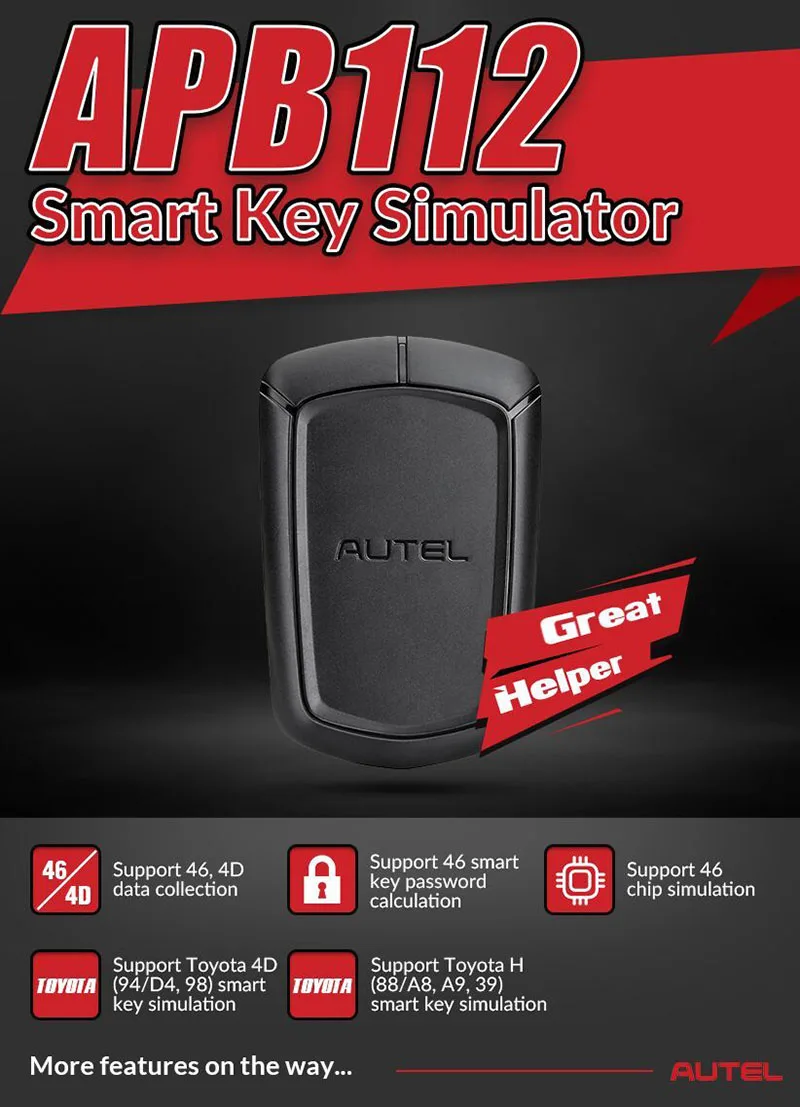
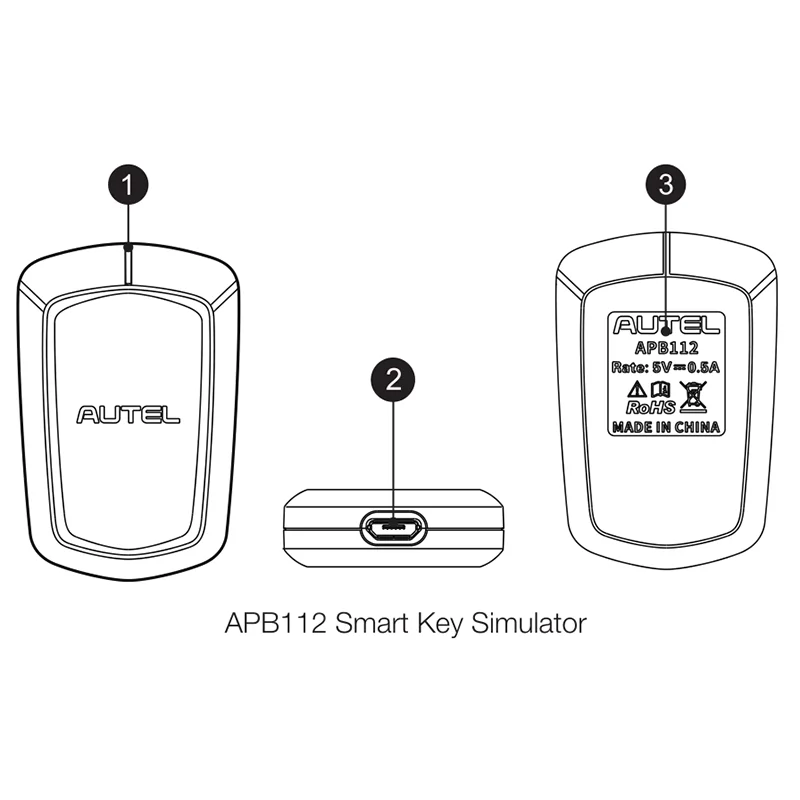
1. Status Indicator - Indicates The Current Status
1) Lights Solid Blue - the power supply is working properly and in default state;
2) Falshes Green - the data interaction status;
3) Flashes Red - the status of upgrading;
4) Lights Solid Red - the boot status
2. USB Interface - Provides power and data communication
How to Use Autel APB112?
- Connect the APB112 Smart Key Simulator to Autel Diagnostic Device using the supplied USB cable.
2. After connection, the status indicator lights solid blue,indicating that the APB112 Smart Key Simulator is working properly and then automatically communicates with the Diagnostic Device.
3. The APB112 Smart Key Simulator application is automatically upgraded on Autel Diagnostic Device according to the selected vehicle system function.
4. Place the Smart Key Simulator close to the ignition coil for data collection, which is used for decoding the chip.After decoding, the original car chip data can becopied.
5. The emulator key chip can generate various types ofkey chips with subsequent upgrades according to requirements.
This item might not be available for pickup at our Houston store.
Product SKU: AUTEL-061
Notes:
1. APB112 works together with the Autel Diagnostic Device: MaxiIM IM608, Autel MaxiIM IM508, and MX808IM
2. APB112 is used with the XP400, not with XP200.
3. Do Not disconnect the USB Cable when use
4. Before operating or maintaining on this unit, please read the instruction carefully, pay extra attention to safety warnings and precautions.
AUTEL APB112 Function List:
1. Smart key simulator
2. Compatible with IM608, IM508, and MX808IM
3. Compact but would need to be used with the XP400
4. Cannot be used with the XP200
5. 46, 4D data collection
6. 46 smart key password calculation
7. 46 chip simulation
8. For T0yota 4D (94/ D4, 98) smart key simulation
9.For T0yota H (88/ A8, A9, 39) smart key simulation
10. Collects data from the ignition coil
11. Identify ignition coil troubles
12. Decode vehicle key chip data
13. Simulate vehicle key chip (ex - 4D chip)
14. Must be used with an Autel diagnostic tool
15. For T0yota/ Lexus smart key all key lost
16. Chip decoding (Hyundai 46)
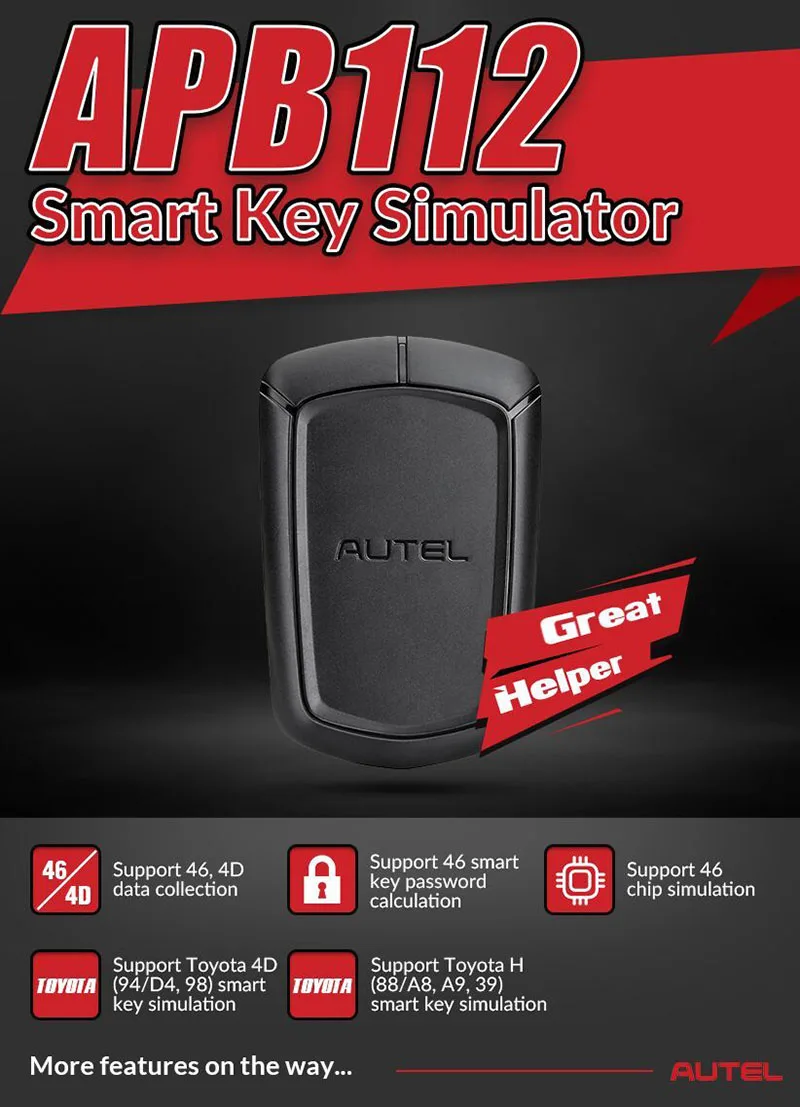
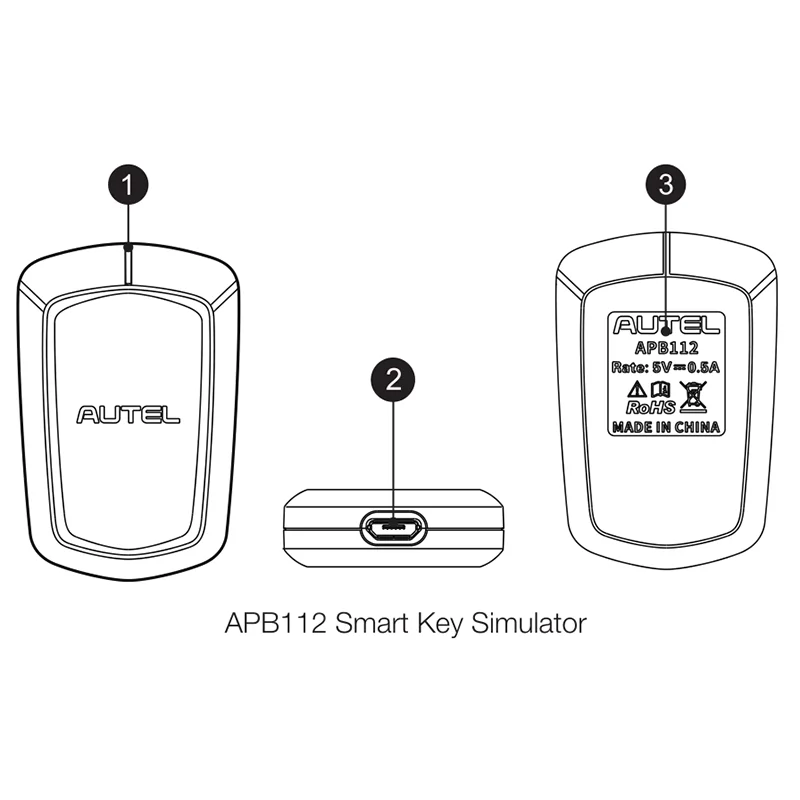
1. Status Indicator - Indicates The Current Status
1) Lights Solid Blue - the power supply is working properly and in default state;
2) Falshes Green - the data interaction status;
3) Flashes Red - the status of upgrading;
4) Lights Solid Red - the boot status
2. USB Interface - Provides power and data communication
How to Use Autel APB112?
- Connect the APB112 Smart Key Simulator to Autel Diagnostic Device using the supplied USB cable.
2. After connection, the status indicator lights solid blue,indicating that the APB112 Smart Key Simulator is working properly and then automatically communicates with the Diagnostic Device.
3. The APB112 Smart Key Simulator application is automatically upgraded on Autel Diagnostic Device according to the selected vehicle system function.
4. Place the Smart Key Simulator close to the ignition coil for data collection, which is used for decoding the chip.After decoding, the original car chip data can becopied.
5. The emulator key chip can generate various types ofkey chips with subsequent upgrades according to requirements.
This item might not be available for pickup at our Houston store.
Hey there! At Keyless City, we want to make sure you receive your orders as quickly and easily as possible. Here are some important things to know about our shipping policies:
Getting your order ready: We'll do our best to get your order processed and ready to ship within 1-2 business days of receiving it. Keep in mind that if you place an order after 3pm EST, we might not be able to process it until the next business day.
Shipping options: We've got a few different shipping options available, including standard shipping and expedited shipping. Shipping costs vary based on the weight of your order and the shipping method you choose.
When your order will arrive: Delivery times depend on where you're located and which shipping option you choose. Generally, standard shipping takes 3-7 business days to arrive, while expedited shipping can get to you in 1 day. Please keep in mind that delivery times are just estimates and aren't guaranteed.
International shipping: At the moment, we only ship within the United States.
Tracking your order: As soon as your order ships, we'll send you an email with a tracking number. You can use this number to keep tabs on your order's progress and find out when it will arrive.
Making changes to your order: If you need to make changes to your order or cancel it, just reach out to us as soon as possible. While we can't guarantee that we'll be able to make changes or cancellations once an order has been processed, we'll do our best to help you out.
Return Policy
At Keyless City, we want to ensure our customers are completely satisfied with their purchases. If for any reason you are not happy with your purchase, you may return it for a full refund or exchange within 30 days of the purchase date.
Customers are responsible for return handling and shipping fee.
To initiate a return or exchange, please contact our customer support team at info@keyless-city.com with your order number and reason for return.
All returned items must be in their original packaging and in new, unused condition to be eligible for a refund or exchange. We reserve the right to reject returns or exchanges that do not meet these criteria.
Once we receive your returned item, we will inspect it to ensure it meets our return policy requirements. If approved, we will issue a refund to your original payment method within 7-10 business days.
Please note that we do not refund any shipping costs for returns or exchanges.
Customers are responsible for all shipping costs associated with returning or exchanging products.
Return exceptions:
- Final sale items (holiday items).
- Brand new OEM keys (unless specified).
- Software, tokens, digital activations.
- Programmers & key cutting machines (unless specified).
- Special orders (price match orders).
If you receive a damaged or defective item, please contact our customer support team within 48 hours of delivery to initiate a return or exchange.
If you have any questions or concerns regarding our refund policy, please contact our customer support team at info@keyless-city.com. We are here to help!
Registered as Keyless City Inc