Xhorse - 1-Year Unlimited VVDI Tokens for VVDI MB Tool - machine sold separately
- Product SKU: DS-XHS-VVDI-XDMBC0EN-UN
- Category: Software & Tokens, Xhorse, Xhorse Key Cutting Machines, Xhorse Programmers

Product SKU: DS-XHS-VVDI-XDMBC0EN-UN
Xhorse - 1-Year Unlimited VVDI Tokens for VVDI MB Tool - machine sold separately
Description:
- One year duration.
- Yearly Subscription Activation Free Token.
Notes:
This is a digital product, no shipping is needed. We just need the serial number for the VVDI MB BGA device, and we can add the tokens online.
*If your one year unlimited tokens is not expire, you can still buy tokens again. It will start from the time when it expires.
- As many tokens as you can use everyday day ! No limitation!
- The unlimited token is for VVDI MB only. Key Tool Plus does not have unlimited token policy.
VVDI MB Tool Tokens
- Password calculation can get key password through EIS and working key (online)
- CAN protocol EIS all support password calculation
- Support BGA keys and other NEC keys
- Support calculate password for NEC v51, v57 keys. No soldering, safe method.
- Data acquisition time depends on the key version. It needs about 3.5 - 13 minutes
- BGA version need about 5 minutes, some versions only need 3.5 minutes
- Calculate time in server: 30 seconds – 1 minute

How to Check the MB BGA tokens?
- If you have condor mini/dolphin key cutting machine, after you bind condor with VVDI MB Tool, it will display free token.
- If you purchase the tokens, after we inform tokens are OK, you can see paid tokens times.

Support:
The application list below is for models that require a token to read the password:
- W164
- W166
- W197
- W212
- W218
- W246
- W169
- W209
- W211
- W172
- W204
- W207
- W216
- W221
- W639 2009-
Functions:
- Mode: OBD and IR adaptor, mode use for communicate with EIS
- Chassis: Select chassis number, you can detect it with auto detect in EIS Tools
- Data Acquisition: Press “Data Acquisition”, it will continue with following steps automatically
-
- Insert working key to ignition, waiting 15 seconds
- Insert working key to device IR reader, verify key and car
- Data acquisition
- Insert working key to ignition, waiting 30 seconds
- Insert working key to device IR reader, wait end...
- Save acquisition data
- Upload Data: Upload saved acquisition data to server for calculate password.
- Attention: Once success calculate password for one SSID, the server will not accept calculate the acquisition data with same SSID in 2 hours. After 2 hours, acquisition data with same SSID upload to server will start with a new task
- Query result: Query server calculation result. The password will fill in key password area automatically after success calculation. Use “Copy” copy password to clipboard
- Auto reflash: Program will auto re-flash server result until there’s no task for this device. You can start data acquisition once more while auto reflash starting
- Stop acquisite after success: If you are run data acquisition while auto reflash running, program will stop the acquisition progress when find correct password
About query result status:
Query result support query calculation result in 24 hours, others don't support Query result will display Time, SSID, Status, Filename (name when upload to server) Status has the following types:
Queuing: number x, require about y minutes, means your task need y minutes
Processing: requires 1 minutes, means your task need 1 minute to finish
Password: xxxxxxxxxxxxxxxx (Free), means success find password, "Free" show this task is calculated for free or this task already success calculated before
Discard: Once you success calculate the password, in 2 hours, the upload acquisition data with same SSID will discard
Already upload: means the server already have this file in queuing
Pay for password calculation before upload: means your device doesn't have authorize for calculation. Contact your dealer and pay for password calculation
Failed: means this task failed to get password, you can run data acquisition again. Failed task is always free
Product SKU: DS-XHS-VVDI-XDMBC0EN-UN
Xhorse - 1-Year Unlimited VVDI Tokens for VVDI MB Tool - machine sold separately
Description:
- One year duration.
- Yearly Subscription Activation Free Token.
Notes:
This is a digital product, no shipping is needed. We just need the serial number for the VVDI MB BGA device, and we can add the tokens online.
*If your one year unlimited tokens is not expire, you can still buy tokens again. It will start from the time when it expires.
- As many tokens as you can use everyday day ! No limitation!
- The unlimited token is for VVDI MB only. Key Tool Plus does not have unlimited token policy.
VVDI MB Tool Tokens
- Password calculation can get key password through EIS and working key (online)
- CAN protocol EIS all support password calculation
- Support BGA keys and other NEC keys
- Support calculate password for NEC v51, v57 keys. No soldering, safe method.
- Data acquisition time depends on the key version. It needs about 3.5 - 13 minutes
- BGA version need about 5 minutes, some versions only need 3.5 minutes
- Calculate time in server: 30 seconds – 1 minute

How to Check the MB BGA tokens?
- If you have condor mini/dolphin key cutting machine, after you bind condor with VVDI MB Tool, it will display free token.
- If you purchase the tokens, after we inform tokens are OK, you can see paid tokens times.

Support:
The application list below is for models that require a token to read the password:
- W164
- W166
- W197
- W212
- W218
- W246
- W169
- W209
- W211
- W172
- W204
- W207
- W216
- W221
- W639 2009-
Functions:
- Mode: OBD and IR adaptor, mode use for communicate with EIS
- Chassis: Select chassis number, you can detect it with auto detect in EIS Tools
- Data Acquisition: Press “Data Acquisition”, it will continue with following steps automatically
-
- Insert working key to ignition, waiting 15 seconds
- Insert working key to device IR reader, verify key and car
- Data acquisition
- Insert working key to ignition, waiting 30 seconds
- Insert working key to device IR reader, wait end...
- Save acquisition data
- Upload Data: Upload saved acquisition data to server for calculate password.
- Attention: Once success calculate password for one SSID, the server will not accept calculate the acquisition data with same SSID in 2 hours. After 2 hours, acquisition data with same SSID upload to server will start with a new task
- Query result: Query server calculation result. The password will fill in key password area automatically after success calculation. Use “Copy” copy password to clipboard
- Auto reflash: Program will auto re-flash server result until there’s no task for this device. You can start data acquisition once more while auto reflash starting
- Stop acquisite after success: If you are run data acquisition while auto reflash running, program will stop the acquisition progress when find correct password
About query result status:
Query result support query calculation result in 24 hours, others don't support Query result will display Time, SSID, Status, Filename (name when upload to server) Status has the following types:
Queuing: number x, require about y minutes, means your task need y minutes
Processing: requires 1 minutes, means your task need 1 minute to finish
Password: xxxxxxxxxxxxxxxx (Free), means success find password, "Free" show this task is calculated for free or this task already success calculated before
Discard: Once you success calculate the password, in 2 hours, the upload acquisition data with same SSID will discard
Already upload: means the server already have this file in queuing
Pay for password calculation before upload: means your device doesn't have authorize for calculation. Contact your dealer and pay for password calculation
Failed: means this task failed to get password, you can run data acquisition again. Failed task is always free
Hey there! At Keyless City, we want to make sure you receive your orders as quickly and easily as possible. Here are some important things to know about our shipping policies:
Getting your order ready: We'll do our best to get your order processed and ready to ship within 1-2 business days of receiving it. Keep in mind that if you place an order after 3pm EST, we might not be able to process it until the next business day.
Shipping options: We've got a few different shipping options available, including standard shipping and expedited shipping. Shipping costs vary based on the weight of your order and the shipping method you choose.
When your order will arrive: Delivery times depend on where you're located and which shipping option you choose. Generally, standard shipping takes 3-7 business days to arrive, while expedited shipping can get to you in 1 day. Please keep in mind that delivery times are just estimates and aren't guaranteed.
International shipping: At the moment, we only ship within the United States.
Tracking your order: As soon as your order ships, we'll send you an email with a tracking number. You can use this number to keep tabs on your order's progress and find out when it will arrive.
Making changes to your order: If you need to make changes to your order or cancel it, just reach out to us as soon as possible. While we can't guarantee that we'll be able to make changes or cancellations once an order has been processed, we'll do our best to help you out.
Return Policy
At Keyless City, we want to ensure our customers are completely satisfied with their purchases. If for any reason you are not happy with your purchase, you may return it for a full refund or exchange within 30 days of the purchase date.
Customers are responsible for return handling and shipping fee.
To initiate a return or exchange, please contact our customer support team at info@keyless-city.com with your order number and reason for return.
All returned items must be in their original packaging and in new, unused condition to be eligible for a refund or exchange. We reserve the right to reject returns or exchanges that do not meet these criteria.
Once we receive your returned item, we will inspect it to ensure it meets our return policy requirements. If approved, we will issue a refund to your original payment method within 7-10 business days.
Please note that we do not refund any shipping costs for returns or exchanges.
Customers are responsible for all shipping costs associated with returning or exchanging products.
Return exceptions:
- Final sale items (holiday items).
- Brand new OEM keys (unless specified).
- Software, tokens, digital activations.
- Programmers & key cutting machines (unless specified).
- Special orders (price match orders).
If you receive a damaged or defective item, please contact our customer support team within 48 hours of delivery to initiate a return or exchange.
If you have any questions or concerns regarding our refund policy, please contact our customer support team at info@keyless-city.com. We are here to help!
Registered as Keyless City Inc